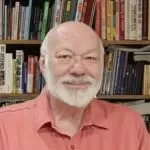The Loudest Do Not Always Win
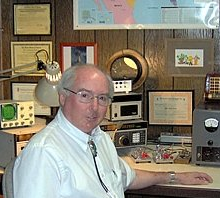
[September 2024] The relationship between station engineer and the program director can be productive – or a constant battle. Each wants the station to be the best sound on the dial, but can the effort to provide solid, clean audio co-exist with being the loudest on the dial?
Your station has just spent a lot of money on the “latest and greatest” audio processor for your station.
… and your station is really loud.
YES, THE STATION IS LOUD … BUT
But – it seems like you are not getting the ratings boost from your loudness that you feel you should. It could be because your audio quality is making your audience tune out! How can this be?
Lots of stations during the years-ago age of the “loudness wars” on AM discovered that while their stations were really, really loud, their quarter-hour maintenance numbers actually declined.
That is when the term “ear fatigue” emerged. It seems that when audio is really strident – the voice and musical version of yelling – our ears do not like what they hear. While loud may be your friend, distortion is your enemy!
WHOSE EARS DO YOU TRUST?
Here is an interesting fact. Most broadcast station audio processing is set up by men. (Surprise!)
However, there is a key aspect often overlooked: Women are more prone to “ear fatigue” than men, since as a group, women are measurably more sensitive to distortion than are men. A degree of distortion that I might not even notice will cause a reduction in your female audience time spent listening (TSL) because the female ear-brain connection fatigues far more quickly, and does so in the presence of less distortion!
One of the most interesting parts of this phenomenon is that women listeners almost never recognize what’s happening! They just tune out!
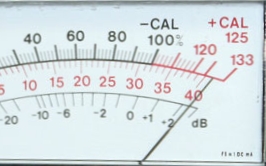
IDENITFYING WHAT WENT WRONG
How can you “fix” this problem?
Usually, it is not by buying yet another “box,” that is, not another audio processor. Indeed, the worst audio for quarter-hour maintenance I ever experienced was an AM rock station in Phoenix that had eight audio processors all hooked up together.
If the DJ paused to take a breath, you could hear a fly walking on the far wall of the control room. When the DJ breathed, you could hear him inhale at full volume. Not good. But it was loud!!
A SOLUTION THAT WORKS
What is good is providing the ear-brain connection with the kind of audio it naturally expects to hear, which is clear, undistorted audio sound like the natural audio source that produced it.
True, some kinds of distortion can make audio sound more “exciting” just like the distortion in an excited voice loudly yelling. But who wants to listen to yelling!
The first thing to do is to compare your audio to the same or similar audio from a relatively unprocessed source. Play a CD, audio from Spotify or similar, and listen to the music. Now listen to how the same or similar music sounds on your station.
Usually, you can improve the sound by increasing the time that your audio processing takes to “attack” your audio and the time that your audio processing takes to “release” your audio.
ATTACK AND RELEASE
“Attack” and “release” are the most commonly used terms for the rate at which your audio processing manipulates sounds.
For a real example of the worst effects, go to a setting that really attacks the audio as much as possible, setting “attack” and “release” really fast/ Play the sound of someone speaking over some sort of background noise. You will likely notice the person speaking’s breath when he/she inhales, and the background noise of the air conditioner or whatever, suddenly comes out almost as loudly as the voice, and that the voice has a strange, syllabic hard-to-describe unpleasant sound to it.
There was another Phoenix station used the Max Brothers (Audimax and Volumax – a major audio processing pair that give a big advantage for the time) for audio processing, but then sped them up tremendously. Records never “faded” out, even with a long “fade” on the disc. The processing kept the modulation up to 100% until the audio simply stopped. One feared that if allowed to continue, the entire control room would be sucked up and sent out the antenna!
EDUCATING YOUR EARS
Now you know what we are trying to avoid, and what tires the ear-brain connection.
It is simply not how the ear-brain connection expects sound to be! A version of this problem often shows up on some talk shows when the caller is calling from a noisy place. The audio processor makes the background noise between sentences really audible.
Once you have the “attack” and “release” set to pleasant settings, it is time to look at frequency response. Here we are trying to overcome typical receiver deficiencies. In AM radio this usually means further emphasis of the treble, since unfortunately most AM radios sound as if the radio’s treble tone control is turned fairly far down. Yes, AM pre-emphasis can compensate for part of this, but usually not enough.
Especially for AM talk, emphasizing the part of the speech frequencies that carry the speech consonants, that is, K, D, P, G, V, and the like will make your host and callers’ voices clearer. That frequency region is essentially 1,500 to 6,000 Hz, with the 2,000 to 3,000 Hz region especially key.
For a better picture of what frequencies convey what part of speech understanding, search your browser for the words “Speech Banana.” You will see great pictures of what parts of speech are affected by which controls on your station’s audio processor. You can also see which of your audio processor’s controls mainly affect the sound of different musical instruments.
A little more mid-bass is helpful as well – you will never make inexpensive car radios sound like a juke box, but a little mid-bass, not low bass, can be helpful.
PRESENCE
And now for what might be the most interesting part.
The human ear tends to tell how far away a sound is by a characteristic of sound that we call “presence.” You can actually buy “presence adaptors” for commercial sound systems and for your home stereo.
Assuming your audio processing equipment has tone controls, you often can boost presence by raising the mid-highs. If you go too far, your sound will be screechy. Still, a bit of augmented presence will go far in making your sound competitive and stand out on the dial. Since it is not a form of distortion, just the right amount will not trigger “ear fatigue.”
KNOW HOW YOUR LISTENERS LISTEN
Lastly, do not just set your audio based on your car radio and your ears.
In the old days, when rock on AM was king, many program directors actually auditioned records on small 2-inch speakers on their desks to get a better idea of what the record sounded like on the air.
Ask around. Learn what different listeners find more pleasant on whatever kinds of radios they are listening on. With streaming, these same rules apply – processor settings for streaming are usually close to, but generally not identical to, over-the-air listeners’ preferences. Not too well-known is the way modern radios can actually automatically change the audio output levels.
A FINAL THOUGHT
Finally, I leave you with this example of the value of pleasing audiences taken from the early days of color motion pictures.
When competing color processes from different manufacturers were shown to audiences, Technicolor won. Competitors complained bitterly, saying “But our colorimetry is more accurate! “True,” said the representative from Technicolor, which had just won the competition, “But ours is more pleasing.” Enough said!
Pleasing your audience will always pay off!
– – –
Mike Langner is an ABIP inspector. Based in Albuquerque, New Mexico, he is a veteran engineer with some 50 years of broadcast experience in Albuquerque and is an active ham radio
operator, as you can see in his picture.. Do you have a question about inspections? Contact Mike at mlangner@swcp.com
– – –
Want to know when the next installment is posted? It takes only 30 seconds to sign up right here for the one-time-a-week BDR Newsletter.