For the Love of Everything: Document!!

[August 2023] Jeff Welton has been around long enough as a tech support person and a district sales manager to hear and see all sorts of the problems station engineers run into as they maintain transmission systems. One of the main lessons he is always ready to share with old and new friends is that proper documentation is the key to having the right information on hand to deal with any issue.
I am the worst example of not practicing what I preach, especially in this area, but documenting things is crucial to smooth operations, simplifying troubleshooting, and minimizing downtime.
ALL OF IT
Everything – procedures, systems, software, networks- should be documented.
What level you take that to will be determined by several things – time (obviously), size of the operation, complexity of the specific system, and so on. It is also one of those things that gets simpler as the habit is formed – once you find a method that works for you, the whole process gets easier.
However, the argument can be made that investing extra time in documentation early on will save significantly in the time requirement. That is the purpose of this scribbling: to present a few ideas in the hope that they may help somebody out a bit.
Yes, I have implemented a few myself – albeit with various levels of success!
BITE-SIZED PIECES
First things first: break the process into bite-sized pieces – that is a phrase I refer to when dealing with most things, whether engineering, documenting, or just piddling around in the workshop.
A quick napkin sketch can go a long way toward helping to make a big project seem more manageable once you see the individual steps or components involved. Whether you call it a flowchart or a block diagram (and I do realize that, technically, the two are different), it is a way to break something down into smaller parts, each of which can be documented with greater ease.
Here is an example of the breakdown I use for teaching transmitter theory. My argument is that it does not matter what sort of transmitter we are looking at – AM, FM, TV, or something completely different, each transmitter consists of the same five blocks:
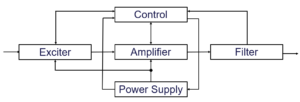 A basic RF system
A basic RF system
Using the same system, the various blocks can be broken down into further blocks; signals can be mapped, software can be tracked, IP addresses assigned/documented, and whatever applies to the situation.
SPREADSHEETING
Another system many folks use is the spreadsheet: tables in an Excel or Sheets document can go a long way toward documenting wire mapping, IP routing, etc.
If you are proficient in these areas, each item could be hyperlinked with redirection to further documentation, whether the manual for that device, a link to a schematic, or even a doc file for network mapping (more on that later).
Here is an example of a spreadsheet for tracking IP addresses and network mapping, courtesy of Aaron Read of RIPR (IP addresses redacted for obvious reasons!):
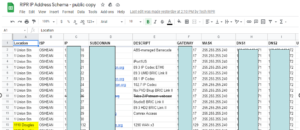
Each part of a system has an IP address
Furthermore, as previously mentioned, linking the spreadsheet to a network mapping program would not be complicated. There are several options, depending on whether we are trying to map the physical network (things like EdrawMax or Lucidchart) or plotting what things need to connect to what for zero trust permissions.
WHAT IS GOING WHERE
Another good tool to implement is a tracking application that can keep tabs on what is talking to where in the network.
Wireshark is a popular one that can provide overwhelming information about what is going on with network traffic. While developed primarily as an ad blocker, Pi-hole also offers a good amount of information regarding what is going on in your network.
GRAPHIC DOCUMENTATION
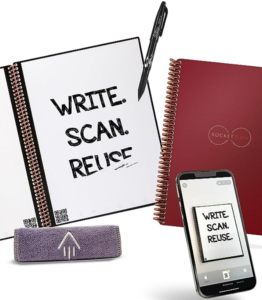
For me, the weapon of choice is the Rocketbook. With one of these, I can scribble notes, scan them into the app, or send them to a documenting app like Evernote – and then erase the pages and reuse them repeatedly.
Several versions of notebooks and planners are available, with various levels of interactivity and ease of use, so find the one that works best for you. They are a good blend of old tech for note-takers and new tech for app users.
FROM SKETCH TO FILE
I mentioned Evernote – and I am sure there are other such programs. But, again, that is the one I know and feel very comfortable using. It is a great way to create a repository for notes, schematics, sketches, diagrams, etc.
You can create a file with handwritten notes from the Rocketbook, use OCR for searching, add your notes in the app, include photos, attach files, etc. It makes a great way to create a site folder, for example, then include maintenance records (generators and air conditioning, to name two), add notes related to any failures, and even include meter readings.
LOGGING PARAMETERS
Regarding meter readings, I am back on the spreadsheet for those.
Several transmitters even make it easy by allowing you to capture of all meter readings at once, dump them to a clipboard, or export them as .TXT or .CSV files. Others export data from the remote control logs.
It is then easy enough to paste those files into a spreadsheet. If you do the data dump on a schedule (weekly, monthly, whatever), then it would be a matter of pasting new data into a tab to get it formatted as you like, then copying that column into your existing tab of data, giving a living chart of meter readings, so that you can catch any trends before they become problematic.
LOCATING THE DATA
Those are some of my highlights.
Now, all I need is to find a way to file things so that I can find them!
If anybody has any ideas, email me; I am pretty sure this might make an interesting topic for conversation.
– – –
Jeff Welton is the Nautel Sales Manager for the Central Region of the US. A veteran of many on-site trips to help customers, Jeff is always ready to help. Contact Jeff at jwelton@nautel.com
– – –
Would you like to know when more articles like this are published? It will take only 30 seconds to
click here and add your name to our secure one-time-a-week Newsletter list.
Your address is never given out to anyone.
– – –
