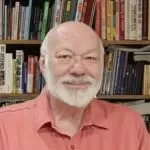Apple vs The Nautel Legacy App

[March 2024] Nautel is working hard to get past the holdups in getting the new HTML5 transmitter control app working in all the transmitters. Until then, a few traps can cause issues. Richard Rudman shows a trick to get past one of the problems.
If anyone running Apple MontereyOS has trouble entering the letter “e” in Nautel on the Nautel Legacy AUI app, here is how to fix it.
THE EMOJI PROBLEM
The problem is that when you type an “e,” the Emoji selection box opens up instead of the letter e.
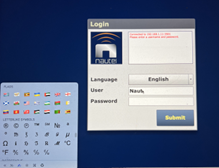
Obviously, if you cannot enter Nautel in the User Name box, you cannot log in to the transmitter.
A Mac user first reported this problem on a gaming app, and went to the Apple user community, which offered the following hack:
- Click the Apple logo on the top right-hand corner and go to “System Preferences.”
- Go to Keyboard.
- Click the Shortcuts tab and go to App Shortcuts.
- Click the ‘+’ sign and put Habbo as the application.
- Under Menu Title, input “Emoji & Symbols.”
- For Keyboard Shortcut, press Option + Command + E.
- Click add.
- Try typing e in Nautel now – it should work.
This solution is posted on the Nautel site, but I thought it might save someone some time and head-scratching.
– – –
Richard Rudman is a regular contributor to The BDR.
He was Director of Engineering for All News KFWB Radio in Los Angeles for 27 years, now operates Remote Possibilities, serves as Chair of the California SECC and consults on EAS issues.
You can reach Richard at rar01@me.com
– – –
– – –
Would you like to know when more articles like this are published? It will take only 30 seconds to
click here and add your name to our secure one-time-a-week Newsletter list
Your address is never given out to anyone.
– – –