A Road Test of the Inovonics 531N for FM

[December 2016] Given the expense of a mod monitor that is read infrequently, some stations have opted to use only the meter in the processsor or a selection on the transmitter multimeter. Yet, the modulation monitor is a key diagnostic tool for any station, whether AM or FM. Here, Richard Rudman looks at the latest FM monitor from Inovonics.
I agreed to test drive the new Inovonics 531N because I have been a satisfied owner of an older model 531 which I have used in my contract engineering practice for years.

The Inovonics 531N ready for testing before I reset the peak lights
This evaluation will look at the capabilities of the 531N at a single transmitter site as well as at a site with multiple transmitters operating at power levels that could potentially interfere with the 531N’s proper operation.
Looking Inside
The 531N is, at heart, a double-conversion superheterodyne design with a 10.7 MHz first IF and a 700 kHz second IF.
The Model 531 will tune from 77.0 MHz to 108.1 MHz in 100 kHz steps and has a six-frequency preset capability. The 531N’s ability to tune below the Part 73 FM band is a particularly useful feature if interference is suspected from stations operating in TV channel 6.
A short BNC cable got a sample for the monitor from the transmitter that required no level adjustments for proper operation.
Meanwhile, as you might guess, the “N” stands for “networking.” So, along with a lot of update versions and new broadcast engineering test equipment, the 531N can plug into an IP network and let you see what is going on when you are not at a site.

The 531’s backplane
Right away, I have to mention one very significant value added Inovonics feature. In addition to a 30-day “no fault” return option, they offer a three-year warranty period: “… Any discrepancies noted within three years of the date of delivery will be repaired free of charge, or the equipment will be replaced with a new or remanufactured product at Inovonics’ option.”
Impressive Specs are Real
The device’s specifications state that the FM demodulator is a “Proprietary ultralinear push-pull pulse counting circuit operating at 700 kHz.”
The 531’s published specifications are impressive – and my test results point to them being accurate.
- Sensitivity: 250 uV. for valid Total Modulation Readings.
- Selectivity: 250 kHz. for full recovery of baseband components to 100 kHz without overshoot.
- Noise: Unmodulated (stereo) carrier noise is better than 65 dB below 100% modulation with de-emphasis applied.
- Distortion: < 0.075% THD at 400 Hz with 100% modulation and no de-emphasis.
- The 531N can provide 3 Volts of baseband composite MPX output with 75 kHz deviation. Like its predecessor, it has provisions for direct RF input from a transmitter sample or off air FM demod.
- Will operate with HD carriers at -20 dBc, but results in readings exactly 4% high.
Strong Networking Features
Once the system was “up,” the DHCP setup default worked and the GUI popped up smartly when I entered the IP address on the computer.
Like many other elements of broadcast technology, the 531N also has full SNMP (Simple Network Management Protocol) support, as well as “error alarms with email message dispatch.”
It also features built-in Dynamic DNS support, a definite “plus” for many of the ISPs who do not provide static IP addressing and other direct email support features we need to deal with at transmitter sites these days.
The 531N also has a built-in firmware updater for future changes and features. The Inovonics’ sense of engineering humor comes out in their instructions stating “….Because executables are notorious for propagating viruses, many antivirus programs will not allow .exe files to be downloaded and will urge you not to install them. But we insist that you trust us and throw caution to the wind.”
Not everyone appreciates humor in user manuals, but I do.
Putting It Through IT Paces
I decided to start my evaluation of the 531N at a new FM transmitter I was building for a client at a remote mountaintop site in Eastern California, not far from where classic Route 66 crosses into Arizona.
My first challenge for new equipment was the answer to that eternal question: can I bypass the manual (yes, Inovonics still prints one out and includes it in the box) and go straight to productive use?
While I have nothing against well-written manuals, I look at engineering tools the same way I look at other tools. With basic tool knowledge, can a person rapidly make productive use of it?
Think of a simple tool like a shovel. A person with basic tool knowledge should be able to easily figure out which end to hold and which end does the work.
Exploring the Features
The setup to bring up and use the Graphic User Interface (GUI) is straightforward.
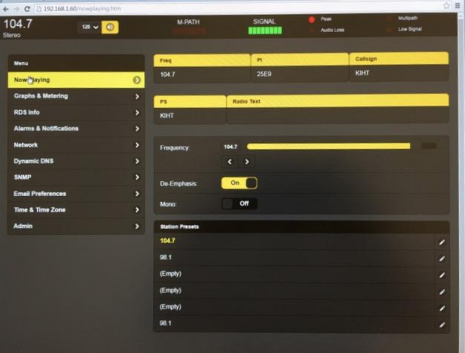
A clean, straightforward GUI home page is easy to navigate
As you check out the different features, selecting the ones you want to use, the 531N works with you.
For example, a feature that monitors audio levels can save you from having to buy a separate silence or carrier sensing device.
Furthermore, while setting up alarms the 531N gives the flexibility to set different types of alarms and then determine where each notification will go when needed.
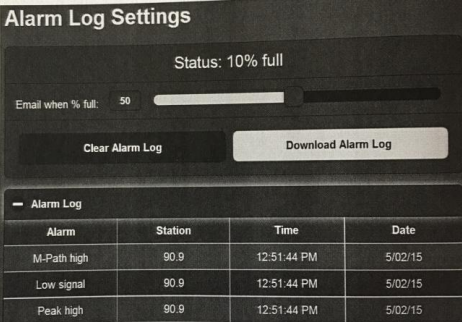
The 531N logs are useful on-site or via remote connection
Thus, loss of audio can notify both Engineer and Program Director, while loss of RF only alerts the Engineer.
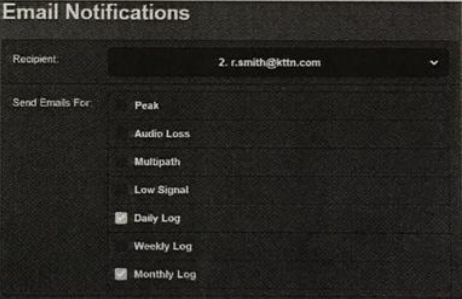
The 531N’s email notifications offer a variety of choices
One built-in setup feature I especially like turns out to be the easiest way that I have seen thus far in a GUI to set a device up for dynamic DNS while dealing with IP connections that can block emails from going out.
The 531N also features built-in Synchronous AM Noise Monitoring, something unique to the Inovonics’ monitor.
If you are off-site, clicking on the speaker icon located in the common GUI header lets you listen to what is on the air provided you have an IP connection to the site with sufficient capacity. The pull-down menu to the left of the speaker icon lets you select several audio data rates up to 128 kilobits per second (kbps).
Still other features add to the 531N’s ability to diagnose and manage local and remote FM sites. For instance, the 531N’s graphing feature makes it possible to look for problems and trends over time.

A historical graph helps identify issues
Although not an HD monitor itself, I have learned from Inovonics that the 531N is designed to operate among neighboring HD stations. They advise there is a known and fixed 4% higher reading in the presence of an HD signal at -20 dBc which could be eliminated with tighter filters, but would in turn compromise accurate measuring of modulation over the entirety of the 100 kHz FM baseband.
Taking An Alternative Road
After conducting these tests, I brought the 531N test drive to several other sites for evaluation to see if it could pick out low-level signals at nearby sites in the presence of high power transmitters.
At that site, the 531N compared well to the two other modulation monitors I own (one is the 531N’s predecessor Inovonics 531.)
There is an interesting statement in the 531N Installation and User Guide that I would like to quote regarding signal quality evaluation: “Even with a 3-foot wire antenna, a strong local station should light at least half of the segments of the SIGNAL LEVEL display.”
When I tried this monitor on several strong local stations in Santa Paula, California I found this statement is accurate as long as long as you also assure that is no multipath indicated on the instrument as the manual clearly states. In fact, I was able to get an accurate reading for the 57 kHz RDS subcarrier for the station I was monitoring with only a 2-foot wire antenna.

Showing the 57 kHz RDS modulation using a 2-foot wire antenna
Bottom Line
In our current FM world when most stations are using advanced audio processing to compete, as well as RDS or other subcarrier products, you should give serious consideration to the 531N to assure yourself that your facilities are in compliance with all Part 73 FM Rules.
I believe the 531N is an excellent investment for stations looking for a state-of-the-art modulation monitor.
If you are still using a modulation monitor designed decades ago, I heartily recommend replacement with the 531N.
The cake frosting offered by email alarms and the very detailed 531N’s accurate off-site monitoring capabilities can be a welcome addition to the tools you have available to support the station or stations you are entrusted with in a variety of ways – possibly limited only by your imagination.
– – –
A regular contributor to The BDR and a core member of the Broadcast Warning Working Group (BWWG), Richard Rudman is the owner of Remote Possibilities in Santa Paula, CA. He has extensive experience from small to major markets. Contact Richard at rar01@mac.com
