A Tech Tip: Have Your Transmitter Text Alarm Messages to You

[May 2014] In the old days, if something went wrong at the station, someone would dial your pager pretty quickly to get your attention.
But now that we have moved on to mostly empty studios and monitor everything by smart phones and email, how can you be sure that you will not miss an important alarm? Jeff Welton has a tip to share.
One of the great things about IP-enabled broadcast equipment is the wide range of features that can be built in.
Remote control is just the start. Various data and diagnostic displays, audio storage and switching, email messages for alarm conditions, or even “phone home” features where the manufacturer can send spare parts before you know they are needed. And there is room for still more features.
For example, we often get requests for still more and better alarm notifications. While email notification of alarms is a great tool, if you are like me, you get so many emails every day that it is real easy for one to get lost in the shuffle.
With that in mind, several people have asked if our equipment could be configured to dial out and announce messages and/or send texts.
A Simple Solution
While dialing out would require some hardware changes and a telephone connection to the gear, let me show you how any IP-enabled equipment that can send an email can most likely be set up to send a text (SMS message) quite simply.
It turns out that cell phone providers already do give you this function – but many of them do not make is easy for us to find out about it. But, fortunately, there are several sites on the Internet that already have done the heavy lifting for you.
All you need to do is to look up the email to SMS gateway for your particular cell phone provider.
Quick Look-Up Sites
In almost every case, the email to SMS text format is number@mobile_gateway.
As mentioned, finding the right gateway address is not too hard. Here are a couple of the sites on the Internet have done the research and display the needed information to email an SMS message:
- A list of US cell carrier domains can be found pretty quickly on the wikihow site by clicking here.
- For international texting, a Ukrainian site has done the research for emailing an SMS message through many providers worldwide; that can be found.
As an example, here is a part of the Canadian listings:
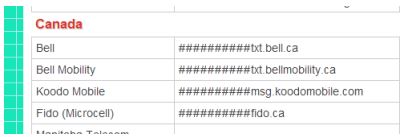
Some of the Canadian text message address formats
So, for instance, using this chart a Bell subscriber in Canada would use the domain txt.bell.ca. Simply prefix that with the phone number of the mobile where you want notification texts sent (##########@txt.bell.ca for our mythical Bell subscriber).
Using the appropriate email address in your equipment for notification will send the text message to the selected cell phone number when an alarm happens.
Taking Advantage
I should mention there are a couple of caveats which you need to know about and check if they apply in your case.
First, any message sent by the equipment must be less than 160 characters long (standard SMS length). Otherwise it could, depending upon the cell carrier, be truncated, turned into an attachment, or simply discarded. It is a good idea to test this out before it is needed.
Secondly, some IT network administrators will set policies to restrict email access. So before just plugging the address into your equipment and assuming it will work it would be worth-while to plug a laptop into the network connection at the site and try sending a test message to your preferred mobile device. If it does not work, you may need to have a serious discussion with your IT folks.
In the following screenshot, we can see a Nautel VS300 transmitter that has been set up to text Chuck on audio loss alarms or whenever the transmitter is turned OFF (yes, I have blacked out his phone number in order to preserve his sanity!).
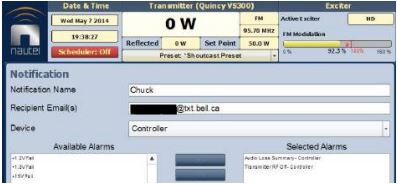
The Notification screen from a Nautel transmitter
Here, the lower right side has been enlarged:
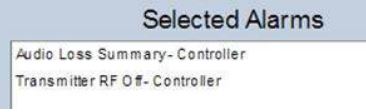
With this little tip, getting a text from your IP-enabled, email-equipped gear can be about as simple as it gets!
– – –
Jeff Welton is the Nautel Sales Manager for the Central Region of the US. A veteran of many on-site trips to help customers, Jeff is always ready to help.
Contact Jeff at jwelton@nautel.com
