Live on Location: Location-Facing Software

[June 2010] In years past, all you had to do to draw a crowd at a remote broadcast was to show up at a location with 100 boxes of pizza and soft drinks, prizes, and a popular DJ. It is harder to motivate many audiences today, but when you do, the rewards can be great. Part of the process is having the right computer assistance. Mark Shander explains:
With clubs paying $3,000 to $5,000 – or more – for a live remote that brings people into a sponsoring venue for a promotion, brokering prime-time dance parties has become a revenue-generating blessing for many FMs that have experienced a reduction in ad revenue over the past seven quarters.
One of the issues with live, simulcast remotes is to decide whether the remote is really a “venue-facing” or an “air-facing” event. You really have to understand the difference and know which audience is most important. It is not always what you would think is the obvious choice: air.
Airing live club DJs as they mix dance music seems the best source for these broadcasts, though some stations prefer using their existing air talent and automating the show like it is live on the air, which results in an effect that combines the best of both worlds; old-school live jocks with slick mixes and effects dropped at the right time.
For the broadcasters, the goal is to find the best solution for a remote pre-recorded music performance event at night clubs, bars, restaurants, or anywhere else sales or marketing departments at a station could sell or place a live music event.
The Search is On
It took more than six months to bring this report to you. Besides the obvious need for testing in the lab, I needed to book a sufficient number of live remotes and events to put the various software packages tested through their paces.
Almost two dozen DJ programs with auto-mix and other functions were tested, as well as a half-dozen radio automation systems. It took two months to identify the final candidates, and an additional four months for testing.
Vendors were encouraged to provide registered versions of specific software packages that were advertised to nightclub and live DJs. In addition, broadcast automation products were reviewed, for their ability to run complete master control or board operations from the remote itself.
Finding the Right Direction
In testing several software packages and configurations, it seems that the easiest, most natural sounding way to make this type of live dance event remote work well is to treat it as a live remote, rather than trying to run master control, clock-minding software in the field and/or pre-loading spots for in-the-field play. Keeping the spots and back-timing back at the station also makes operations processes much easier to streamline.
Since the station runs the same way it always does, no special consideration needs to take place in the field, other than running the remote event as if it was a stand-alone wedding reception, dance, or what have you. The remote can be faded out for a spot break or even talked over, at any time.
That makes the facing decision easier – it is venue-facing. A side benefit is that the on-air listener perception is the same as when a concert is simulcast were listening in to a live event, and it is exciting as heck!
Finding the Right Mix Package
Selecting appropriate, reliable software was a daunting task. Rock-solid stability during an important event or broadcast is absolutely necessary. More than 50 software titles in this category – many available at little or no cost – promise to fit the bill, as search engine results pour into your browser.
Unfortunately, many people make a software selection based on description and features, test it quickly, then perform usability testing during a live event. This can not only create awkward moments on the air, but build in compromises that never allow remotes to achieve their full potential.
Maintaining the Beat
There are several key features that competitive packages have in common. One is beat-matching and auto-mixing is a very important feature, and it is the easiest place to get software to trip-up in the evaluation process.
Beat matching while automatically mixing songs is the ability of the software to dissolve from one source to the other transparently. Dissimilar BPMs (beats per minute) are matched by changing the speed while digitally maintaining the pitch on one or both sources. When two songs have the same BPM and you mix them, there is no interruption to those who are dancing.
Some of the software tested accomplished this very well. Some did not maintain the original pitch while changing speed, so it was obvious music was sped up or slowed down for mixing. Some did not do any BPM matching. And some just crashed upon install.
The Right Choice
While there are many open-source, shareware and free packages, one package at the higher-end of the spectrum stood out way above all others, and is my recommendation. The software I am recommending is SAM Party DJ. It stood out as the best among those tested, and without slamming some heavy competition, it is an incredible bang for the buck.
Although I could force-crash SAM Party DJ by feeding it a very cruddy mp3, it was rock-solid when the music library that was in use was good quality. In fact, if you are doing a paid gig, or if you are broadcasting an event, you should not play cruddy mp3s.
Use the Right Source Material
(For the purpose of this feature, the definition of a cruddy mp3 is where the data file is corrupted, or has one or more errors in the data, frequently caused by sourcing the music via peer-to-peer sharing over the Internet. Another definition of a cruddy mp3, which specifically relates to the song itself, is completely subjective, and is germane here.) Actually, you should not have a situation where you are using music via peer-to-peer in a professional music performance situation but for the purpose of testing, I borrowed a cruddy mp3 from a neighbor. Coincidentally, the mp3 I borrowed from him fit both definitions of cruddy mp3.
A Close Look at the SAM Party DJ
SAM Party DJ is the little brother of SAM Broadcaster. The main difference between the two products is ads, program scheduling, Internet interaction, $150 and streaming support. There is a free 14-day trial, and the $129 price point provides more than enough value to justify the cost, even if you only use it on occasion.
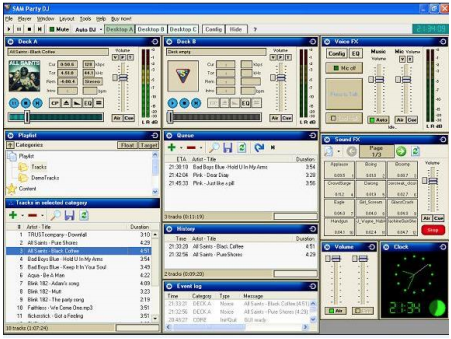
From three pages of sound effects to direct deck and auto-fade access, and three available desktops, to gap-killer to remove silence between tracks, and the ability to locate fantastic cross-fade points, this software makes anyone sound like a pro.
These guys know audio processing. They can make running into the aux input of a kids’ karaoke machine sound good. They can also make average-sounding music files sound great on the dance floor, and on the air.
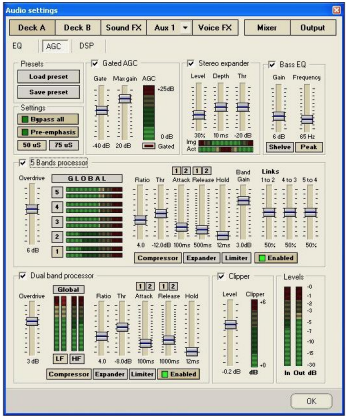
Besides for professional mixes and solid Windows software performance, the way the audio is treated is just fantastic. With gated AGCs, multi-band processing and stereo expander, SAM Party DJ makes a pair of Mackie powered speakers competitive with the sound of Bose L1s.
I configured the SAM Party DJ laptop output as an input into a mixer. I run the mixer into a rack-mounted feedback eliminator and a dual BBE compressor/limiter. I use a Shure SM58 wireless microphone as another input into the mixer. I do not run the microphone into the laptop, but I could.
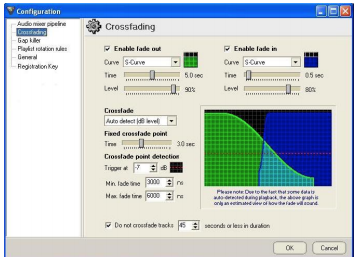
SpacialAudio Solutions has a feature-laden product, and the end result is a professional-sounding, reliable software package that sounds as good on the air as it does at the club you will get compliments from it, your talent will absolutely love the interface, and you will make your listeners and sponsors very happy. SAM Party DJ is highly recommended.
I have not evaluated SAM Broadcaster or the additional modules it can support, but SAM Party DJ is everything a party DJ could want, and it works very well as live entertainment on the air and on the dance floor.
– – –
Mark Shander is a computer show host and syndicator, based in Phoenix, AZ. You can contact him at mark@shander.com
– – –
Would you like to know when other articles like this are published?
It takes only 30 seconds to add your name to our secure one-time-a-week Newsletter list.
Your address is never given out to anyone else.
– – –
