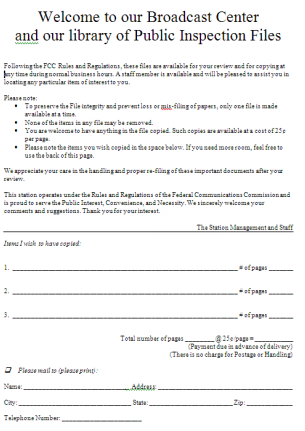The Public Inspection File: A Public Welcome and Your Station Authorizations
[March 2012] Keeping the Public Inspection File up-to-date is not any broadcaster’s favorite chore. However, with a little effort, you can make sure everything necessary is on file and have no worry about an FCC inspection.
Smile. Whether or not they truly are welcome, the FCC requires you to admit any member of the public to view the Public Inspection File during normal business hours.
True, you might not feel like smiling. But for most stations, it is a rare enough event when someone comes to look at your Public Inspection File that a pleasant welcome and kind treatment might wise – and may well be reciprocated – making the whole process less confrontational and much quicker.
You do not have to take the visitor to lunch, but you can be courteous.
A Real Welcome
Perhaps the best posture is to be ready for someone to stop in and request access at any time. Since the FCC does require it, you will avoid a whole series of complications – including potential fines – by responding positively and immediately to an access request: “Sure, please come right in!”
Here are some key points to remember about access to the Public Inspection File:
- The FCC requires the Main Studio to be manned during business hours with someone who knows how to handle Public Inspection File requests.
- The FCC requires you to give prompt access to anyone who requests it.
- You cannot ask people to make an appointment to come back later or wait for someone to show up. Not having the key to the file cabinet is not an acceptable excuse.
- Telephonic and written inquiries are permitted; the station must provide and mail to them photocopies of any item they request (at a nominal copy fee).
- You are not allowed to ask them who they are and/or represent, nor what they want to see, except during the actual inspection to help them find the right files.
On the other hand, you are not required to leave them alone with the Public Inspection File.
In fact, you should never, ever leave anyone alone with the Public Inspection File.
- Offer to help them. Tell them you are there to assist them and will get them what they need from the files.
- Stay with them. Watch them carefully as they inspect the files – not to hinder them but to make sure that they do not do damage the files, take anything away, nor insert anything into the file.
With your “welcome,” use a file folder labeled: WELCOME TO OUR PUBLIC FILE.
An Option
The file and form mentioned in this section are not required. It is purely optional. But it serves several purposes:
It welcomes the individual and gives a professional look to your Public Inspection File procedures.
It contains information for the visitor to help them.
It reduces misunderstandings about the process.
It is a record that your Public Inspection File was visited.
For emphasis: A form like this is not required. However, a number of people, including ABIP inspectors, have suggested that it is a good idea to have available a welcome folder and several blank copies of a form similar to the one shown here (it would make a lot of sense to put it on your station’s letterhead).
It facilitates the proper handling of any inquiry from the public whether in person, by telephone, mail, or fax. As you can see, the form is simple and self-explanatory, and even a new person on staff can use it to accommodate any Public Inspection File inquiry.
And, again, personal identification is purely voluntary – except for those who wish you to mail photocopies to them.
A note about copies: It is OK to charge people a reasonable fee for copies, but you should tell them up front what you will charge. Also, you may place a limit on the number of copies they can have at the time of their visit. This may not seem like a big deal, but it could take a lot time at the copy machine if someone wants copies of 92 different items. You can limit the copies to something reasonable, perhaps ten per visit. Of course, then you would have a week to mail them the other 82 items, at station cost.
When completed, these forms are not returned to the folder. They should be retained in the Manager’s file. Such a record of the request may come in useful later.
Authorizations
This folder is where the operating authority for the station and any associated FCC permits should be filed.
Although the Rules mention an original, it is common for a first generation copy to be in the Public Inspection File folder. Why? Remember this is a Public File. How would you feel if, somehow, after being inspected the Station Authorization was not to be found? Accidents (or not accidents) have happened.
At the same time, the FCC can ask to see the originals at any time. For this reason, many stations place the first generation copies in the file and keep the actual originals in a safe, preferably fireproof, place. 3
Which authorizations should be placed in the AUTHORIZATIONS file?
- The main station Authorization.
- The PreSunrise and/or Post Sunset Authorizations (if there are any).
- Any auxiliary station Authorizations (if there is/are one/any).
- All broadcast auxiliary Authorizations (STL and RPU transmitters).
- Any business band two-way Authorizations.
- Wireless microphone Authorizations.
- The most recent Renewal card (if there is one)
Many stations seem to put any incoming license materials in the File. However, only the most recent ones are required, so as to show the correct current ownership, technical operating parameters, and renewal.
Older authorizations should be removed to one of the other station files.
An Important Double Check
By the way, each of these authorizations should be double-checked as they are put in the file. A single typo could place one of your towers miles from where it actually is located. An STL that is licensed to a point out in the Atlantic Ocean, for example, could be a problem.
The FCC expects you to catch these – and will issue a violation, even if it is their typo. The same applies to operating power and monitoring parameters. Do not just assume they are correct. Check them out.
And do not forget that big database in the sky: While checking these authorizations against your current information, pull up the FCC site and check what the FCC database thinks is the correct data. If you find a discrepancy, check with your Washington Attorney for the best way to proceed. (Then remember to check that the FCC makes the corrections to the database.)
– – –
Please note: the above material does not purport to be legal advice. It was developed in discussions with FCC personnel, Communications Attorneys, and ABIP Inspectors. However, you should always check with your Communications Attorney to ensure you have the most up-to-date information and understanding of the FCC Rules